Recreating castle "the Sleeping Beauty" Disneyland Paris
for this you need Cinderella Castle Pre Made, Cinderella's Castle! ~ ~ FULLY ASSEMBLED and Eezee 's cinderella's castle has set http://www.mediafire.com/?rdsquhmzf1z8wrk. good fun
http://www.customscenerydepot.com/index.php?action=downloads;sa=view;down=1564 for tree
http://rctdb.com/custom-scenery/mgp-yosemite-rocks/ for castle rock


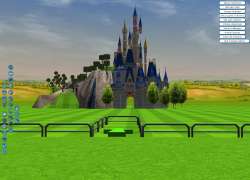
7 comments
Greg0ire
Bonjour, comment peut on installer le fichier téléchargé svp ? Merci
Hi, how can we install the downloaded file please ? Thank you
benjy59000
tu vas dans mes documents/RCT3/Structures
Pierre G
Bonjour ! Je suis nouveau avec RCT3 et j'ai installé le platinum. Je n'arrive pas à installer la structure du château dans le sandbox. J'ai essayé de créer un dossier "Structures" mais il n'apparait toujours pas. Est-ce que vous pouvez m'aider ? Merci d'avance ! //
Hello! I am new in RCT3 and installed the Platinum version. I can't find the way to import the castle's structure in the sandbox. I tried to create a new folder "Structures" but still can't see it in the game.
Could you help me? Thanks heaps!
dman12
im pretty sure that is Cinderella Castle.
Ghengy97
Very Cool!!!!
bunky0313
Can anyone help? I have been downloading tons of castle files and placing them in the structures folder and they appear in RCT3 but there is often nothing there when I try and place it or there are just a few firework displays. Does anyone I know what I am doing wrong?
terminator3d3700
First of all, if you need both of the other pre-made Cinderella's Castles, why would you call the same castle "Sleeping Beauty's" Castle? Maybe just a partial re-coloring?
I know, I'm a day late and a dollar short. But, maybe this will assist other people who don't know the how of things. If you see a .dat file, it should go in C:\users\(Your Name)\My Documents\RTC3 folder. When the RCT3 folder opens, there will be a list of new folders. The .dat files go either in the Parks, Scenarios, New Scenarios or Structures folder. Just one of them. Depending on the section you downloaded from. Since you downloaded this in the Structures section on RCTGo, this one goes in the structures folder. Just copy and paste it in there. I do it that way in case something goes wrong, I still have the original file (Instead of the move function). The needed other files are normally Custom Scenery or CS for short. CS files normally go in C:\Program Files\Roller Coaster Tycoon 3\Style\Themed (Or wherever it is located on your computer) CFR (Custom Flat Rides) go in C:\Program Files\Roller Coaster Tycoon 3\ Style\Custom or if it is an advanced ride add a \Advanced after custom. If you don't have an Advanced folder just make one in the custom folder. Normally all you will use is the custom folder. At least in my experience. I have more than 20 CFRs and only 1 Advanced CFR. Rides downloaded from CFH Rides website are only Custom, not Advanced. At least not any I have downloaded from them. Most come with read me's. If you don't, then shame on you.
I won't go into the rest of it except to say that the next 2 main folders you will use quite often are Cars and Tracks. Within them you will use Cars\Trackedridecars and Tracks\TrackedRides.
I sure hope this helps someone. Thank you for reading. Term
Log in or Sign up to post a comment