This is Rivendell Park update. This park has a village in the mountains and an attraction park with 7 coasters.
CTR
Dasmatze Spinning Coaster ctr
Spice Invert Coaster ctr
The code masters Premier LSM ctr
CFR
Flying Jumbo
Drop Tower
CS
A2 Custom Vendor
JackyX Turnstyle
Aceana's pavement essentials 1
ATH Catwalk and accessories set
ATM Full
Bulldog2092 Puke Inn
CPciscos B&M footers
Dasmatze Bridges it
Dasmatze McConnerysFastFood
Gary roach prod-B&M Goodies
Jcat's Steelworx
Moby's steel jungle v1
NYR Box Support
shy-circus center set 3
Techno-CE-Brakes
Techno-CE-Brakes pt2
BOS Polynesian Panic set,
Delhelold Castle set (set 1),
Matt's Lighting Set,
Moby's Glasshouse and Frameworx set,
Ralfvieh's Fountains
Ralfvieh Attractions_WC
Ralfvieh Medieval set,
Ralfvieh Medieval Part 2 set,
Ralfvieh Bridge set,
Ralfvieh Antik World set,
Ralfvieh New Castle set,
Ralfvieh New Castle Walls set,
Shy Alpine Village set (set 1-6),
Station Jim jr. Captains Aviaries set,
Station Jim jr. Gardening set (set 1 and 2),
Vodhins Mill Set,
Weber Stone Creations set (Vol. 1),
Yesnt Billboard set
Enjoy!
Liked by Zio Creations


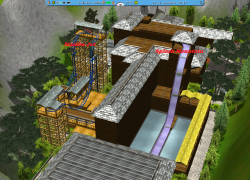


3 comments
Warcat61
Can not open your park file. The park file you uploaded is a "dat.bak" file. When placed in the Document/RCT3/Start New Scenarios it does not show up in the game...When you check the "Document/RCT3/Start New Scenarios" it's no longer listed. I believe you have to re-upload the park but as a ".dat" file, not your back up file.
amicob08
You have to change the file extension to have a .dat file by going to property and changing the extension.
Warcat61
I did that. The was downloaded to Desktop, I clicked on the file, went into Property and change the file from dat.bak to .dat. I then went to the Document file, then into Document/RCT3 file and put the file into Start New Scenarios . I then loaded the game and it did not show up in the game. When I went back into My Documents/RCT3 Start New Scenarios the file was NOT listed, like I never put it in there. I've downloaded files before so I know how to put a .dat file into the game and have it open up in the game. I got a warining about changing the file type, might not be able to use it or words to that effect and did so anyway...guess the warning was correct.
Log in or Sign up to post a comment